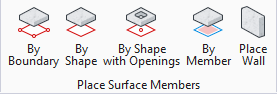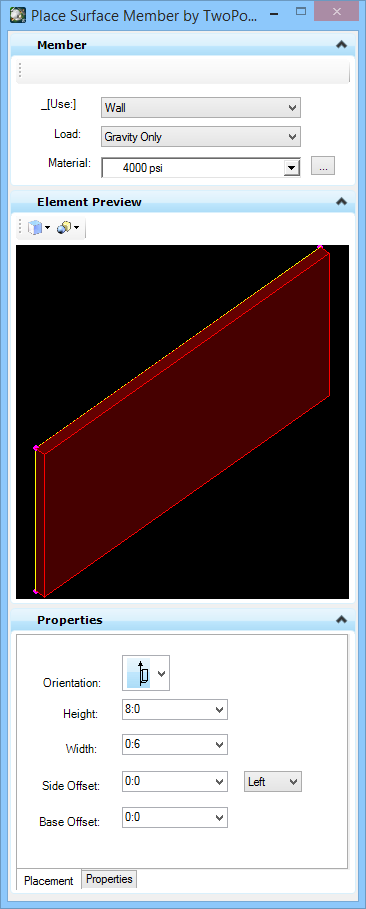Place Wall
 Used to model a surface member
(wall, cladding) between two datapoints.
Used to model a surface member
(wall, cladding) between two datapoints.
| Setting | Description |
|---|---|
| Use | Used to select the type of structural member to
place. Available types:
|
| Load | Used to select the type of structural load the
member supports. Available types:
|
| Material | Used to select a material definition. Available materials are those added/imported to the project dgnlib or active dgn using Material Manager. You can open Material Manager by clicking the browse button to add materials. |
| Preview | Displays a 3D preview of the active section definition including it's placement point and member line. You can change the view rotation and the rendering mode using the drop down toolbars in the top left corner of the preview panel. |
| Orientation | Defines the orientation of the surface member relative to the placement line, which is established by the datapoints that place the surface member. |
| Height | Defines the height (from the base) of the surface member. |
| Width | Defines the thickness of the surface member. |
| Side Offset | Sets an offset distance and direction for surface member segments which is parallel to a line defined by two placement datapoints. Direction can be set by using the Left/Right option; or by setting a negative distance for Left offset and a positive distance for Right offset. |
| Base Offset | Sets the X axis distance from the active ACS to the top of the surface component. This setting can be a negative value. |
| Properties tab | Displays ISM SurfaceMember properties assigned to the member. These properties are used for ISM Import and Export. |